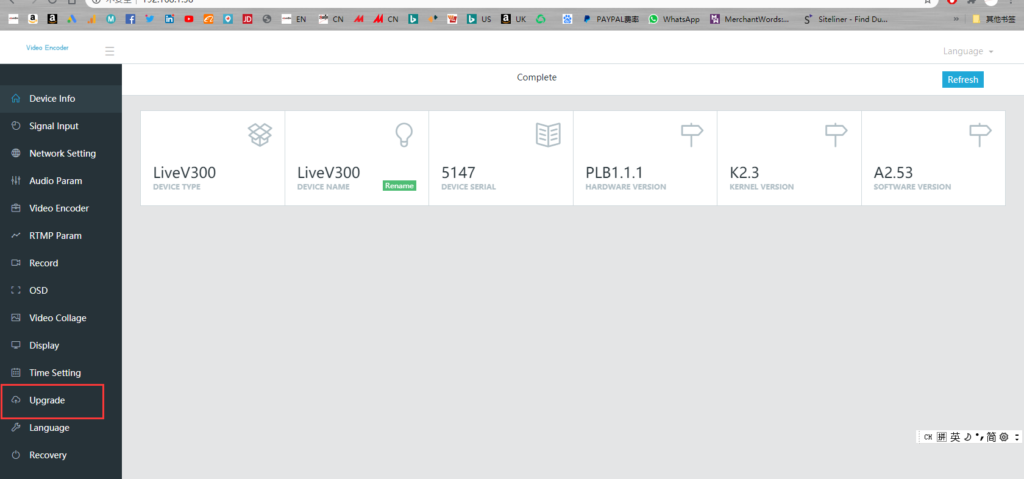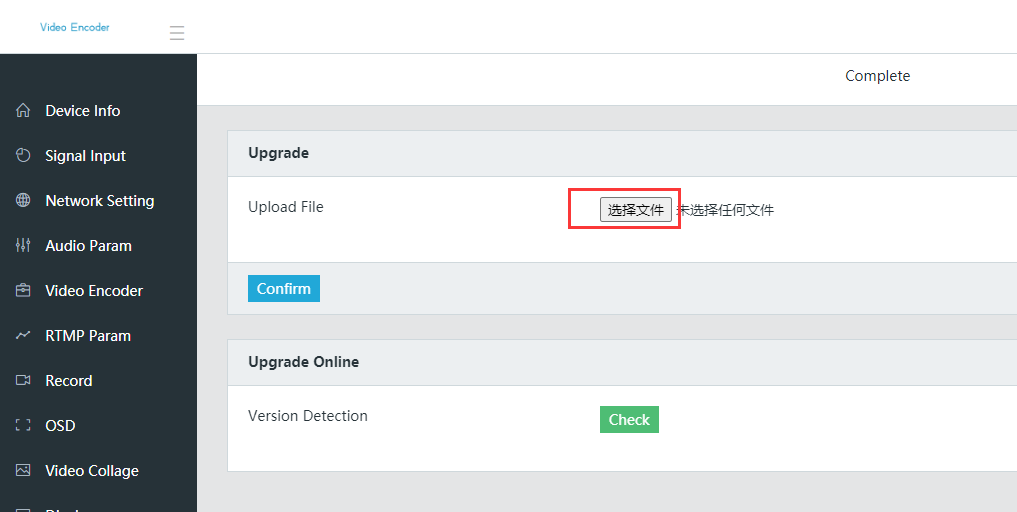Technical
We are currently focusing on OEM/ODM based business. If you are experiencing a technical or service problem, please first contact your dealer whom you purchased the products. You are welcome to contact us directly if you bought products from us. Please read FAQ before contact.
RMA Return Procedures
In the event of a hardware failure, please contact Zowietek to verify product failure. Once the failure confirmed, please obtain a Return Material Authorization (RMA) number and fill out the RMA form properly in detail. Zowietek reserves the right to refuse the shipment that do not have an authorized RMA number or that do not follow the shipping instructions on RMA form. If RMA requested items was not received from the customer within thirty (30) days of the RMA assignment date, the RMA will be closed.
RMA product in valid warranty period will be repaired or replaced with new or refurbished parts free. A product whose warranty period has expired or which has been damaged or misused may be determined to be out of warranty. It will be repaired or replace for a fee.
RMA Shipment
Original packaging should be used in available to minimize the potential for shipment damage. Board product must be enclosed in an anti-static bag to avoid ESD damage. All RAM returned items must follow the shipping instruction on RMA form. Otherwise, Zowietek don’t take any responsibility to the tax, delay, damage or refuse. The customer is responsible for paying the shipment charges when returning the product to Zowietek. Zowietek will pay for the shipment of the repaired items under warranty policy. RMA form can also be downloaded in document under support section.
Q&A
Medical Video Recorder
HD Live Video Streaming Encoder
How to format large disk to FAT32
Sometimes we have to format a large, for example over 32GB, SD card, USB Flash Drive or USB mobile hard drive into FAT32 format. The simplest way is use Windows DOS. Open a command window by going to Start, then Run and typing in CMD. Now type in format /Q /FS: FAT32 X: Replace the letter X with the letter of your external hard drive in Windows. Windows will go ahead and begin formatting the drive in FAT32!
If the disk capacity is over 1TB, 3rd party free tools has to be used. The first one is FAT32Formatter from Tokiwa. No installation required, select the partition to and format to FAT32. The second free tool is Verbatim FAT32 Tool which will allow you to convert disk drive to FAT32 in seconds. The 3rd one is FAT32Format that you can get job done. This is the best and only recommended one so far. No installation required.It is probably best no to have a mix of NTFS and FAT32 partitions on one drive. Keep only one FAT32 partition per drive is required and only default allocation size is recommended during format.
How to get a RTMP(S) URL?


For example: Facebook
Go to your Facebook account.
Create a post -> More -> Live Video.
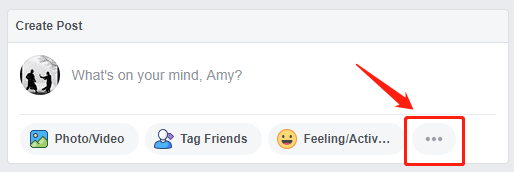
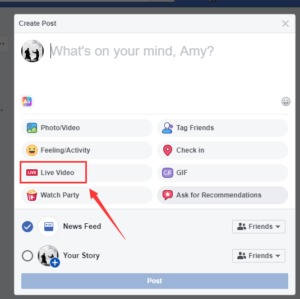
Select “Use Stream Key”.
Copy the Server URL & Stream Key
Paste them into RTMP(S) address setting section of encoder.
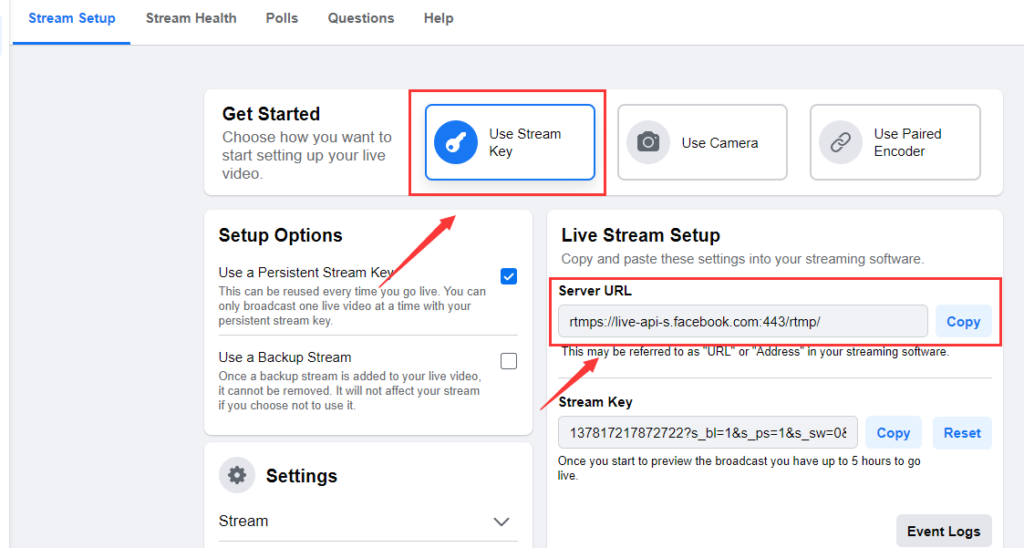
How to update the firmware?



Download the new firmware on our product’s page.
Turn on the device.
Attention: Keep the encoder connecting power and internet during the upgrade, the upgrade process cannot be interrupted, otherwise the encoder cannot be restored.
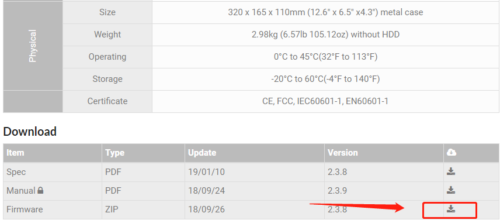


According to the LAN IP address displayed on the LCD, connect to the network, enter the WEB interface -> software upgrade -> browse to select the file -> confirm.
The device is updating….
The encoder will automatically restart after each upgrade.